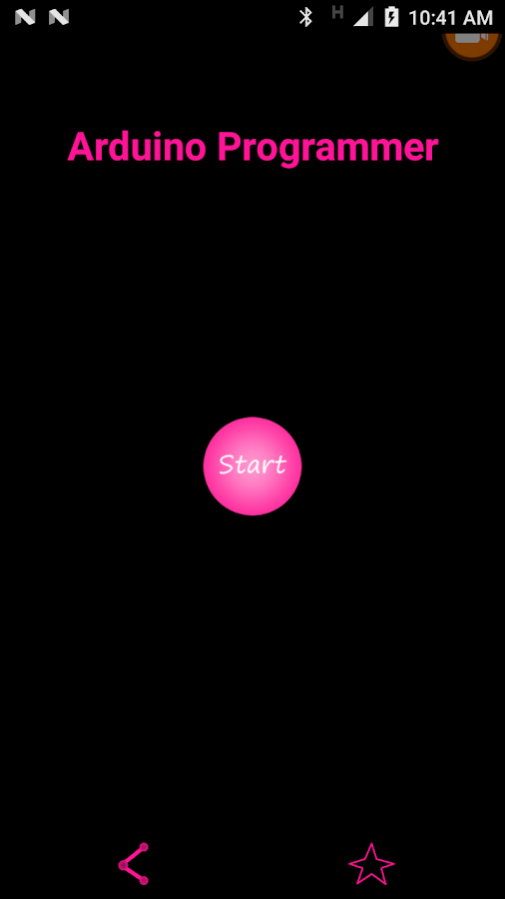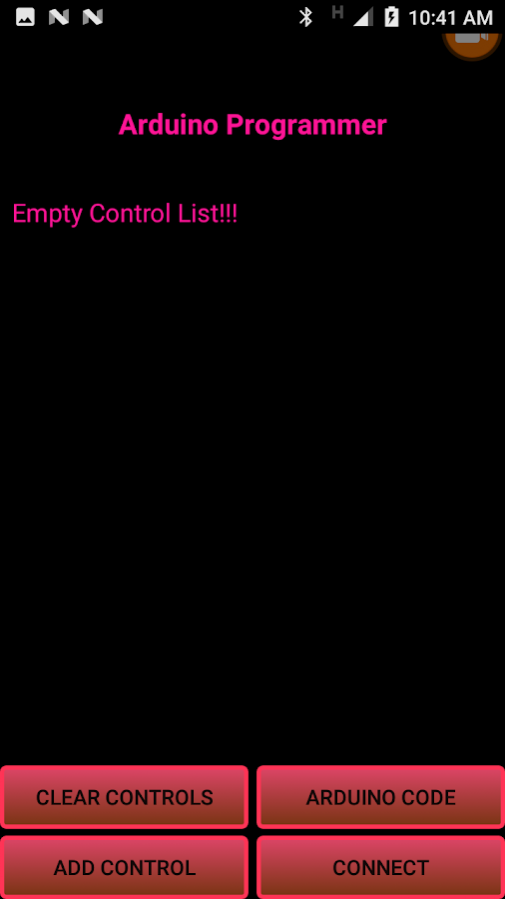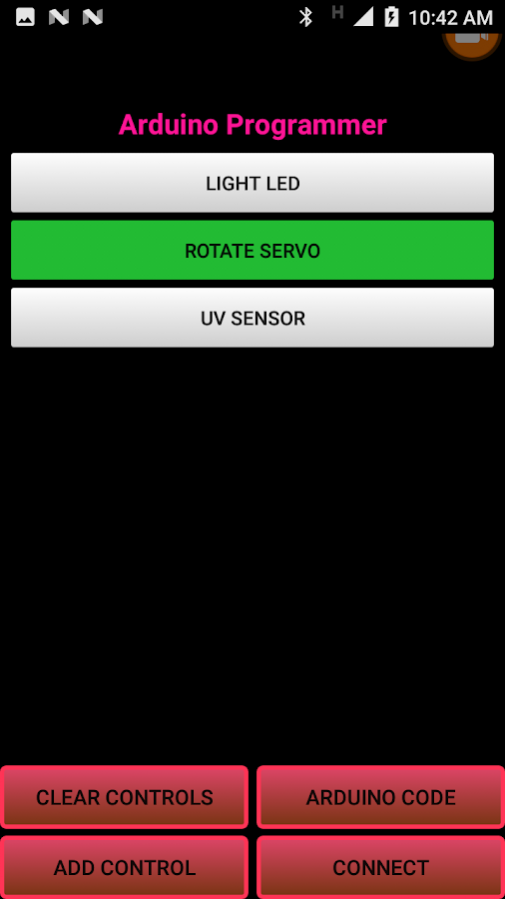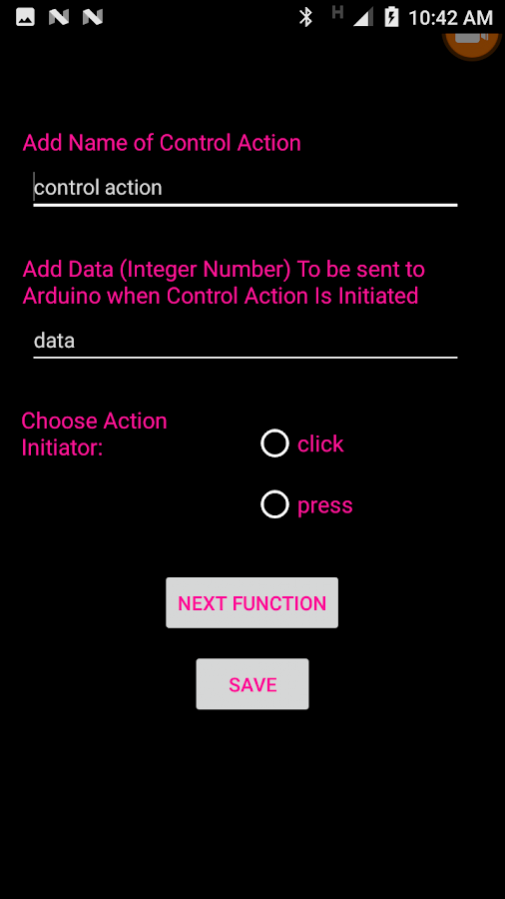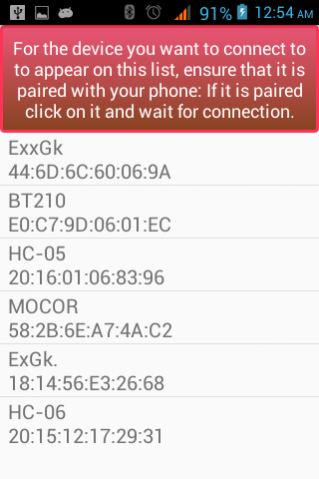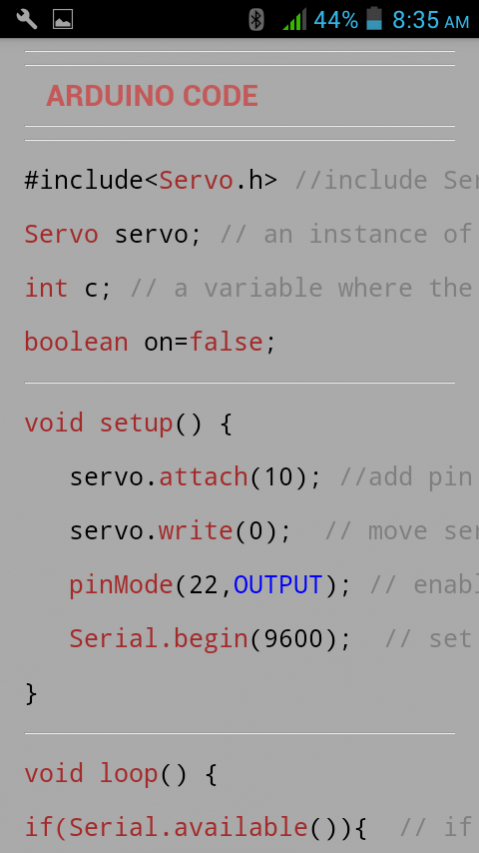Arduino Programmer 1.4
Free Version
Publisher Description
This application allows you to program a micro-controller through an android phone.
To program, you enter the name of a control action followed by an integer (0 - 1000) that you would
like to be sent to the micro-controller via blue tooth when the control action is called. To do this click on "Add Controls" in home screen
After adding the integer, you will be required to choose a method to initiate your action:
Either by a "Click" of a button or by "Touching" a button.
For the "Touch" method, the action starts and runs while the button is touched and stops on releasing the button. For example, if you use this method to light an LED; the LED lights when you place your finger on the button and goes off when you release the button.
After this you can save your control actions or go ahead to add as many control actions as you may like.
The phone then automatically generates push buttons with the name of the control action(s) you entered.
On clicking these buttons, the integer value you had entered for the clicked button is sent to the micro-controller via a blue tooth module. e.g HC05.
To send this data, ensure that your blue tooth is on, by clicking "connect" button in home screen. This will prompt you to turn on your blue tooth if it is not on and subsequently show a list of devices paired to your phone.
If the device you want to connect to does not appear in the list, pair it with your phone first and it will show on the list.
When the device is on the list click on it and a connection will be initialized.
With the connection in place you can return to home screen and click on your control actions (push buttons) and watch your micro-controller execute your tasks.
NB. For the micro-controller to perform a certain task on receiving a given integer, the micro-controller should have been programmed to do so. This application only saves you the hassle of having to make an android program to control your micro-controller!
A sample of Arduino code is within the application to show you how you can use this application to make the Arduino perform some interesting things !! .Click on "Arduino Code" in home screen to see this.
You can always clear old control Actions and add fresh ones to do fresh stuff !!. Use "Clear Controls" button in home screen to do this.
Hope you'll find this helpful. Enjoy !!
About Arduino Programmer
Arduino Programmer is a free app for Android published in the Teaching & Training Tools list of apps, part of Education.
The company that develops Arduino Programmer is kenneth Don. The latest version released by its developer is 1.4.
To install Arduino Programmer on your Android device, just click the green Continue To App button above to start the installation process. The app is listed on our website since 2017-12-26 and was downloaded 37 times. We have already checked if the download link is safe, however for your own protection we recommend that you scan the downloaded app with your antivirus. Your antivirus may detect the Arduino Programmer as malware as malware if the download link to com.don.user.androduinoapp is broken.
How to install Arduino Programmer on your Android device:
- Click on the Continue To App button on our website. This will redirect you to Google Play.
- Once the Arduino Programmer is shown in the Google Play listing of your Android device, you can start its download and installation. Tap on the Install button located below the search bar and to the right of the app icon.
- A pop-up window with the permissions required by Arduino Programmer will be shown. Click on Accept to continue the process.
- Arduino Programmer will be downloaded onto your device, displaying a progress. Once the download completes, the installation will start and you'll get a notification after the installation is finished.